Borrow
In the borrow modal, User can choose the asset they want to borrow, can see their current borrow balance, current borrow APR and when they enter the amount, they can see how their loan limit and loan balance are going to change accordingly.
Borrow can be made at any time if the user has enough collateral and if there are enough assets in the pool.
In special circumstances there is a possibility that some or all of the interactions with the pool are restricted, which means that the taking a loan is not possible
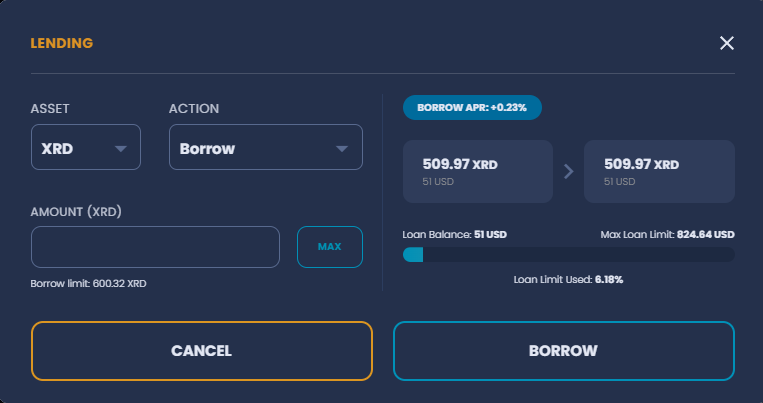
Click on the MAX button will fill the amount input with the maximum allowed amount that the user can borrow at the moment. MAX value for the User depends on deposit and borrow balance as well as on Loan-to-Value ratio that every pool has. Learn more about the LTV Ratio in our Core Calculations section. MAX borrow value for the User is calculated using the following formula:
user_deposit_balance * ltv_ratio - user_borrow_balance
Since we don't want for a single User to be able to empty the pool, there is one more parameter that can limit the maximal borrow amount and that is max borrow percent. Max borrow percent is the percentage of the pool that can be borrowed by a single User, so if that number is smaller than Users MAX borrow amount, then that amount will be equal to MAX.
On the right side of the modal User can track how the proposed loan will affect their loan balance and loan balance limit, for example:
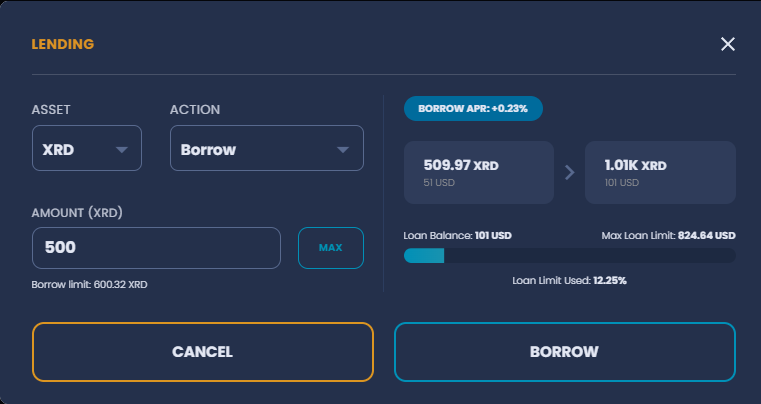
Clicking on the BORROW button sends the transaction request to the ledger and the User is informed they should open their Radix Wallet to continue.
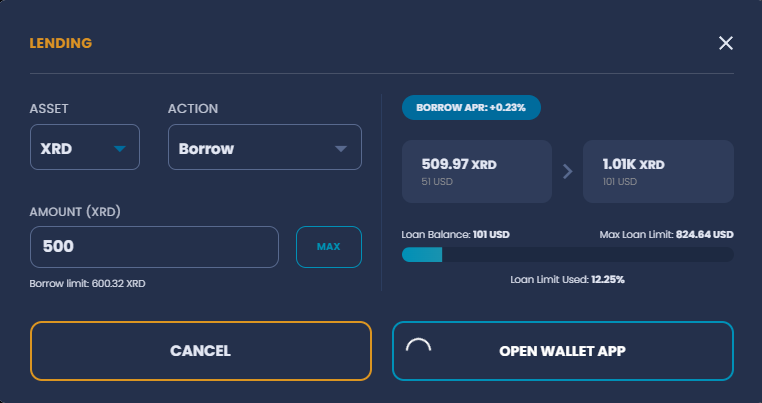
Upon opening the Radix Wallet app, User can see transaction details, review it and sign it to be committed.
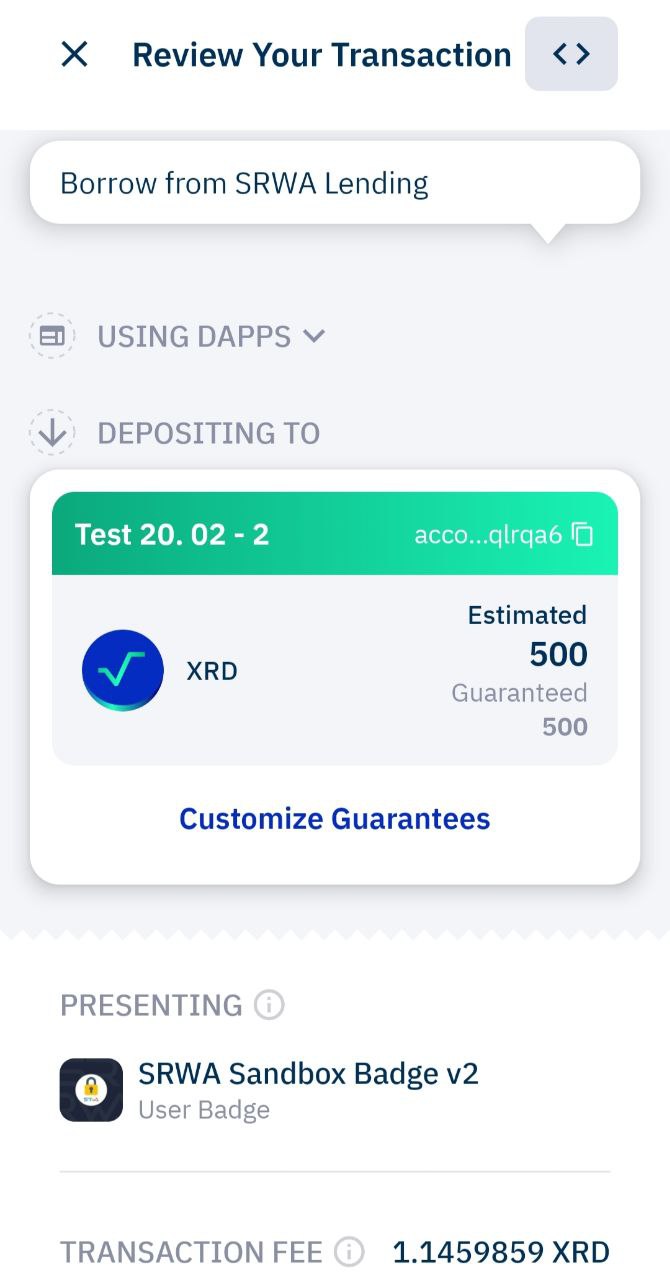
Transaction can be canceled at any time before signing by clicking on the cancel button in the modal or on the X in the upper left corner in the Radix Wallet.